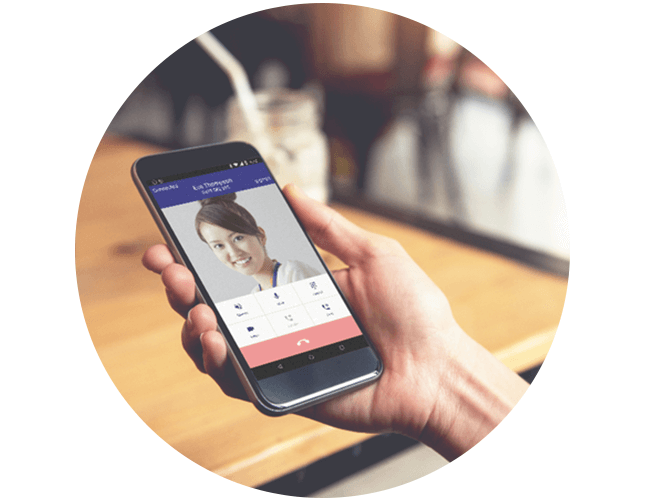Smart mobile video for your smartphone
Employees shouldn’t be bound to a desk, they should be mobile - working where work takes them. NEC’s UNIVERGE ST500 softphones for Android and Apple smartphones allow you to make and receive voice and video calls from virtually anywhere, as if you were at your desk. Simply connect to Wi-Fi or use your mobile data (3G / 4G) to handle your calls.
The ST500 softphone can save your company money by no longer having employees call-forward their desk phones to their mobile. Staff will also be able to make free internal calls and inexpensive local calls from the mobile client rather than all calls being made directly via their mobile.
At a glance
- See the person you are talking to for improved communication across your organisation
- Never miss an important call, your desk and mobile client can both ring together
- Use overseas while on Wi-Fi to eliminate international roaming costs
- Remove communications overload with only a single call history and voice mail to check
- Works on all modern Android and Apple smartphones
Phone Features
- Make and receive audio calls
- Make and receive video calls
- Hold/retrieve hold
- Transfer
- Call park
- Call pickup
- Dial DTMF (RFC 2833 / In-band)
- Call forward
- Call hunt groups
Is it really free?
Downloading and installing NEC's UNIVERGE ST500 mobile client is completely free but you will require an extension programmed on your phone system. This may require the purchase of a licence and/or pay someone to program your phone system.
ST500 Activation Code
For Australian customers when prompted for an activation key (the first time you run ST500) enter the following code: 1b8ff2a283623dae